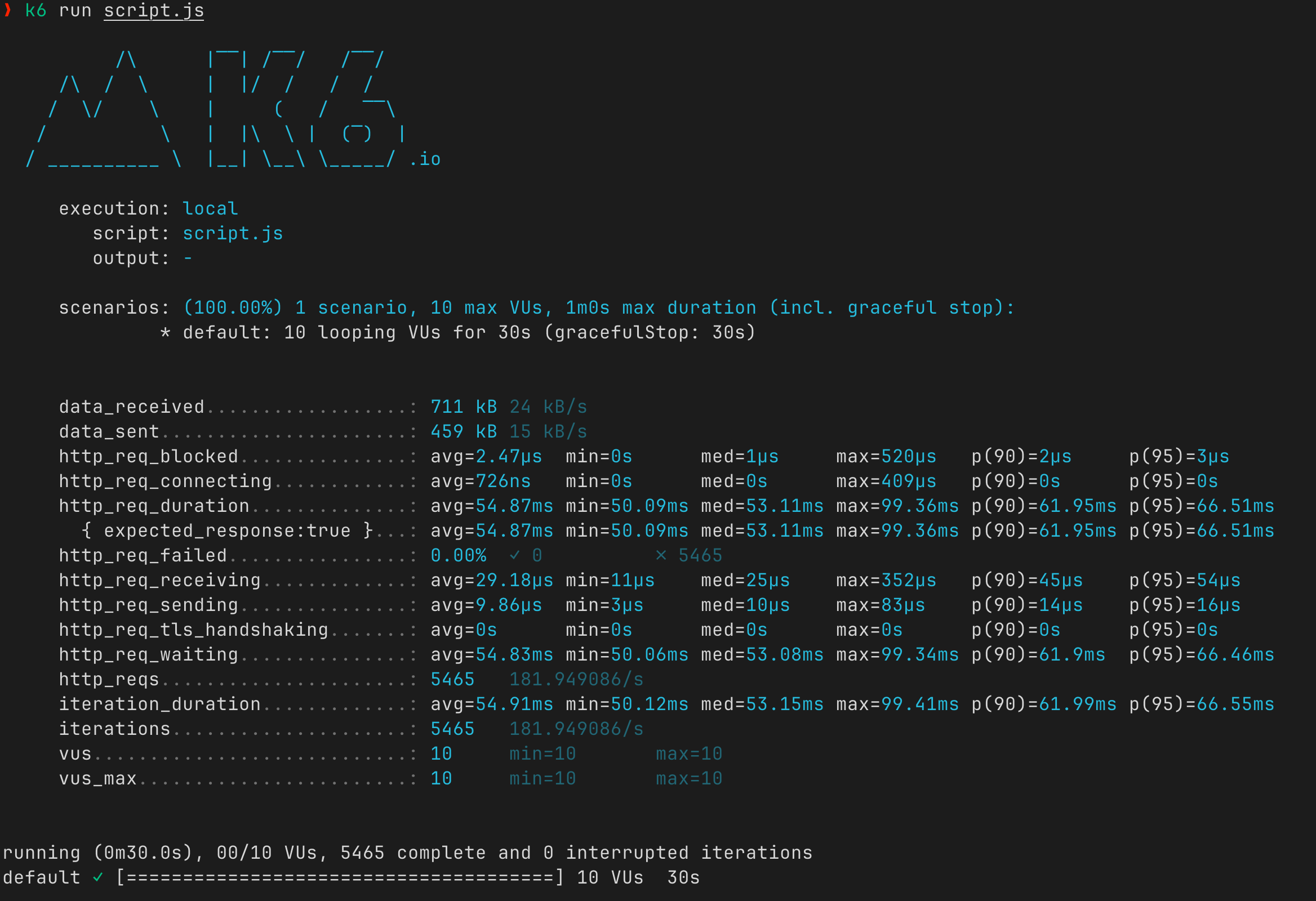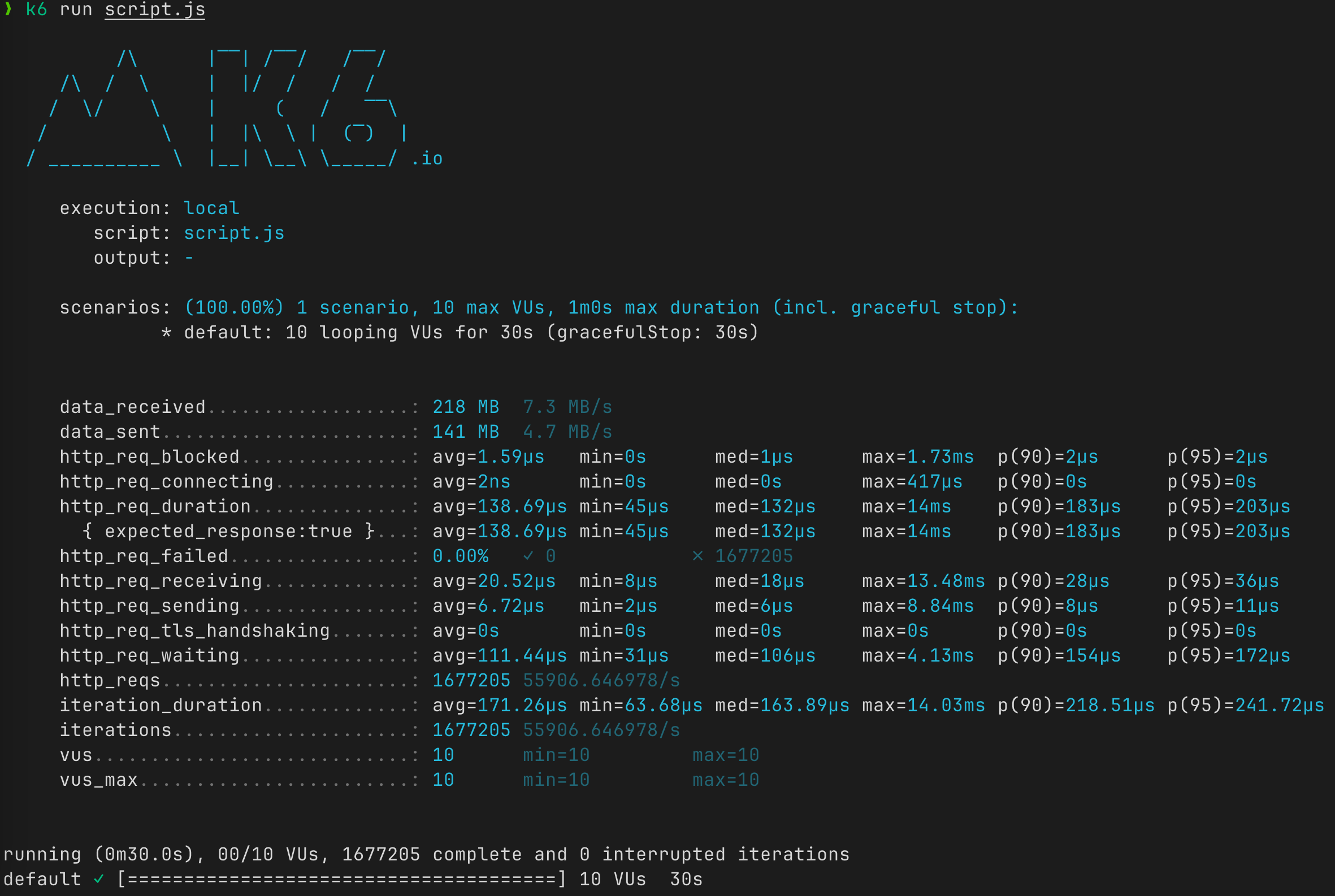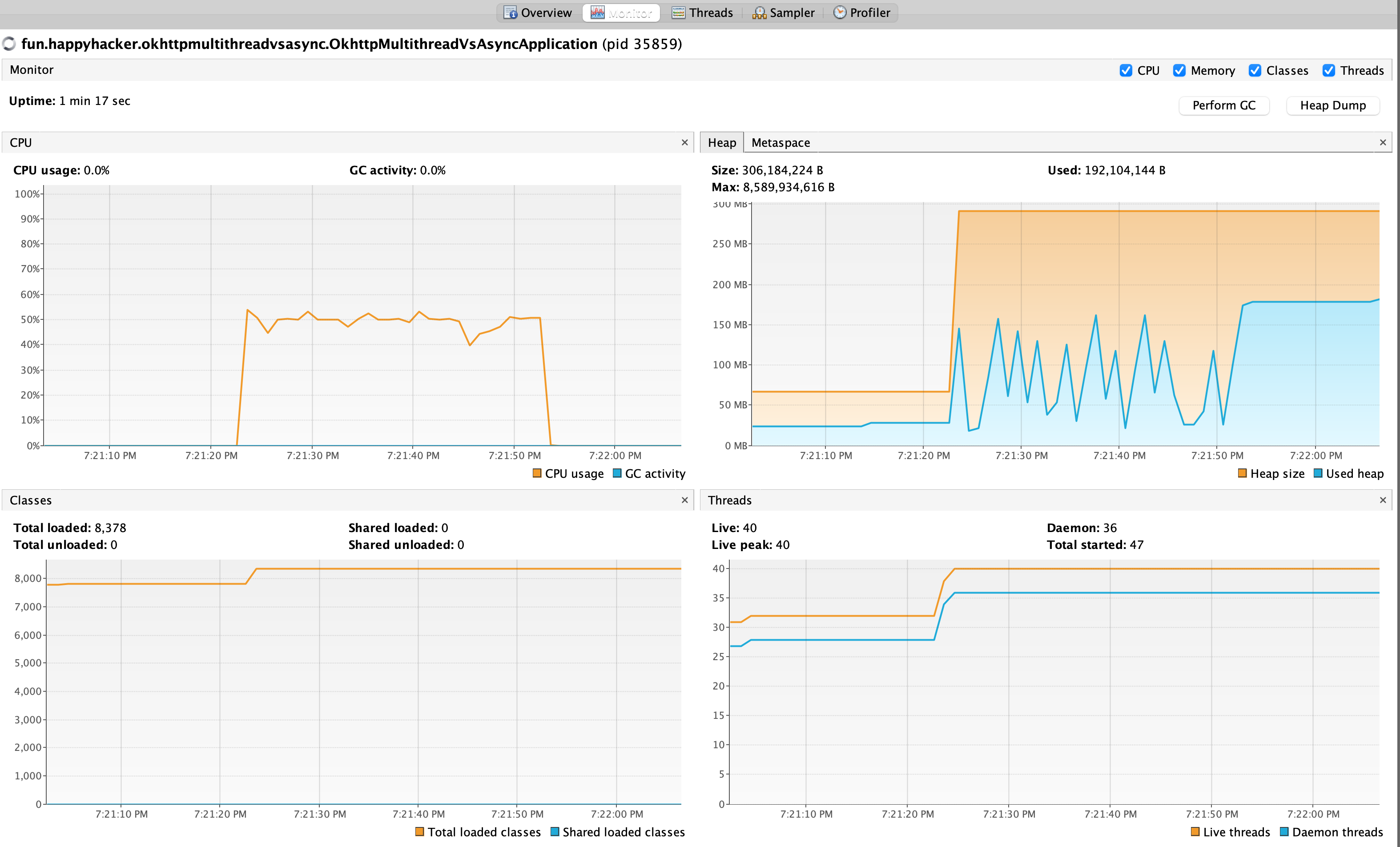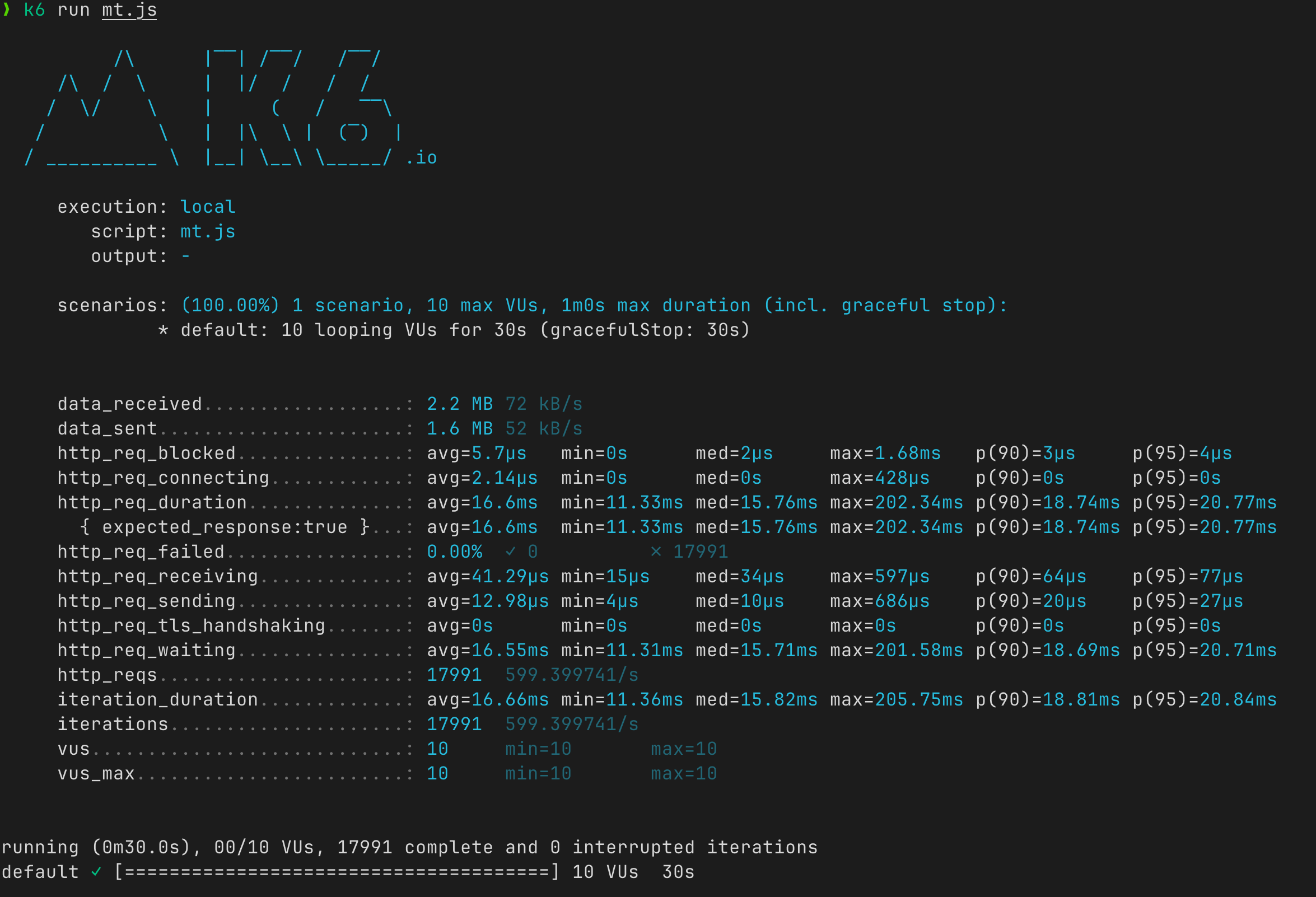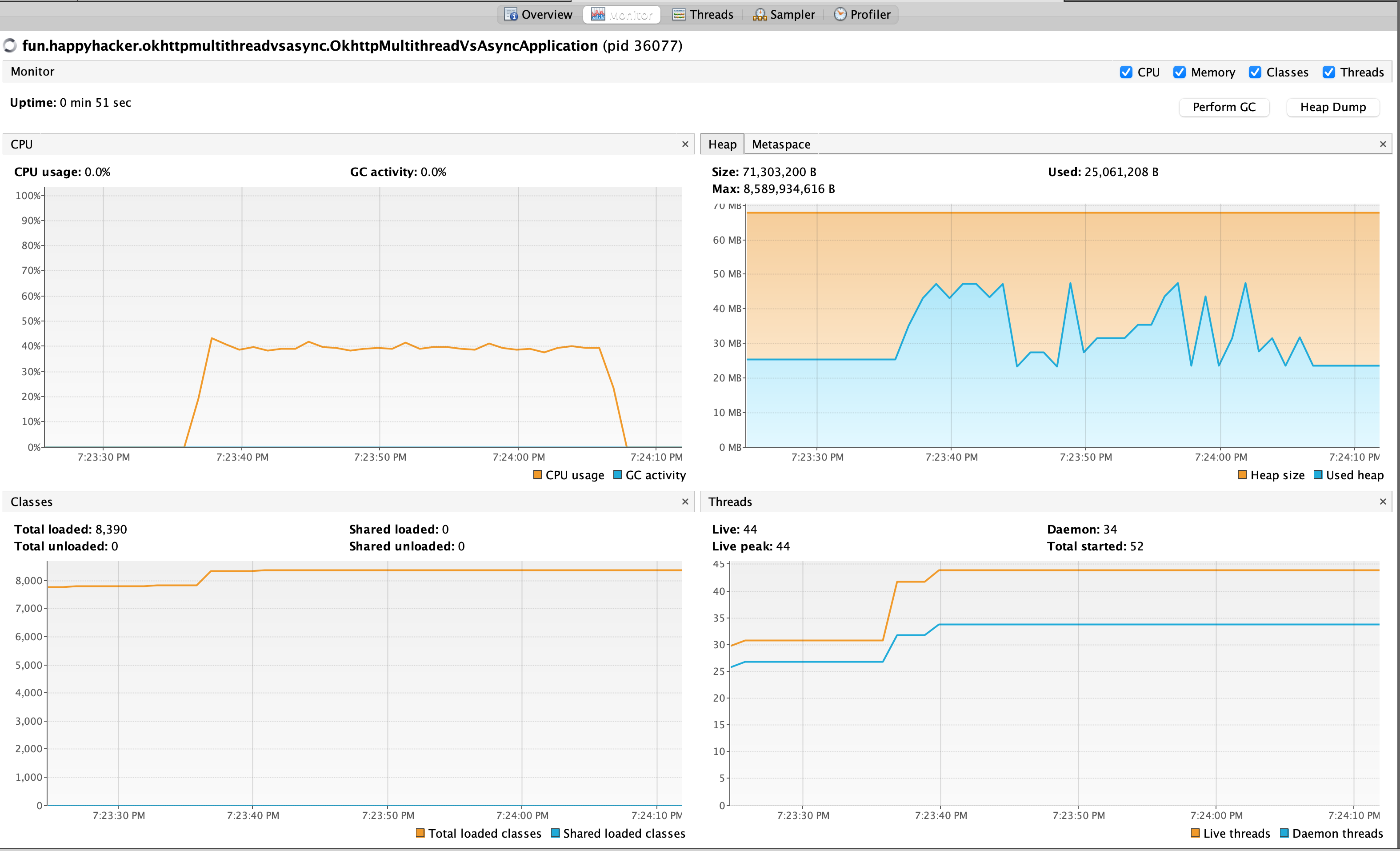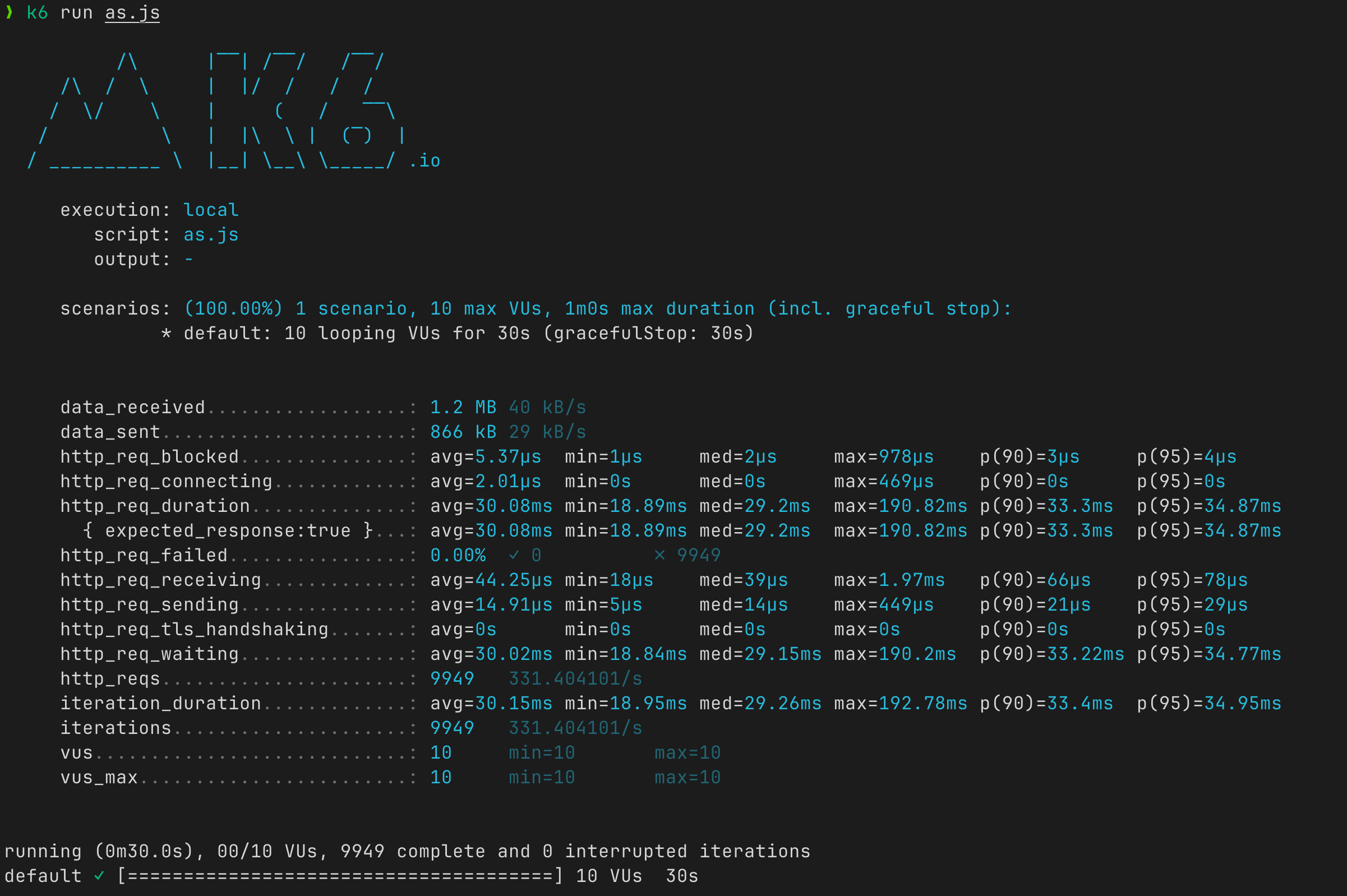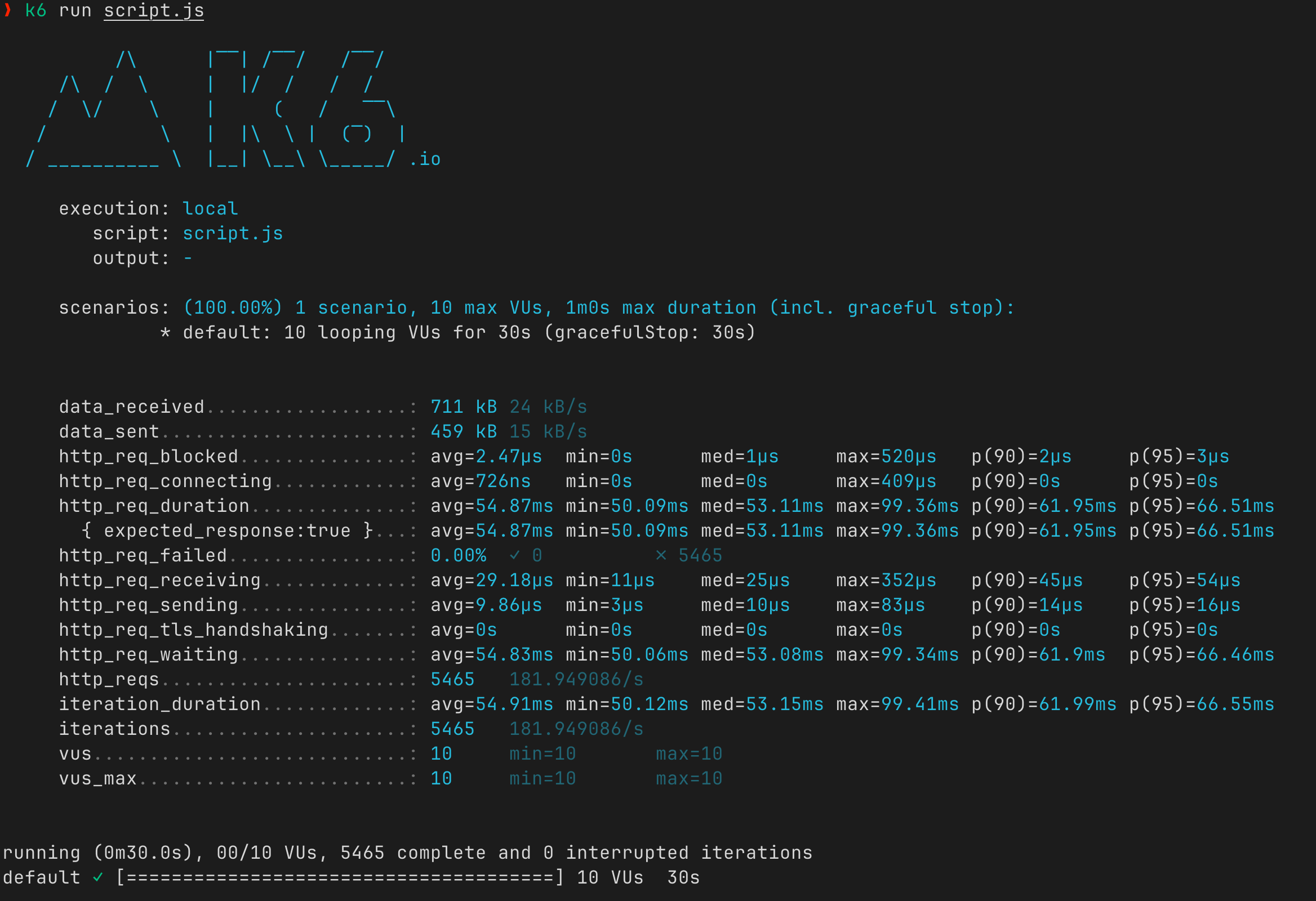关于同步和异步,我理解是同步是串行执行,可以用多线程的方式来利用多核加快处理速度,而异步则是在遇到耗时操作时直接yield,待耗时操作完成时再提醒主线程执行回调的方式,所以异步能提高的是“吞吐量”而不是并发数。
本文就通过OkHttp的两种执行模式来详细说明。
环境准备
- JDK 17
- JMH 最著名的benchmark框架是JMH(Java Microbenchmark Harness)。JMH是专门用于代码微性能基准测试的工具,由Oracle的性能团队开发,它是专门为测试Java应用程序中的方法性能而设计的,适合做细粒度的性能测试。
- 一个肯定不是性能瓶颈的HTTP服务(Rust编写)
- K6 压力测试工具
实验过程
实现一个性能超级强的HTTP服务
创建项目
1
2
|
cargo new fast-server
cd fast-server
|
编辑Cargo.toml
1
2
3
4
5
6
7
8
9
|
[package]
name = "fast-server"
version = "0.1.0"
edition = "2021"
# See more keys and their definitions at https://doc.rust-lang.org/cargo/reference/manifest.html
[dependencies]
axum = "0.7.5"
|
编写Rust代码
使用最少的依赖,返回一个Hello, World!
1
2
3
4
5
6
7
8
9
10
11
12
13
14
15
16
17
|
use axum::{routing::get, Router};
#[tokio::main]
async fn main() {
// build our application with a route
let app = Router::new()
// `GET /` goes to `root`
.route("/", get(index));
let listener = tokio::net::TcpListener::bind("0.0.0.0:8888").await.unwrap();
axum::serve(listener, app).await.unwrap();
}
// basic handler that responds with a static string
async fn index() -> &'static str {
"Hello, World!"
}
|
启动服务
测试服务
1
2
3
4
5
6
7
|
$ http 127.0.0.1:8888
HTTP/1.1 200 OK
content-length: 13
content-type: text/plain; charset=utf-8
date: Mon, 22 Apr 2024 14:46:47 GMT
Hello, World!
|
至此,一个高性能服务就完成了。
什么,这就高性能了?那么我们来测试一下。
压力测试
安装k6
配置测试脚本
这个命令会生成一份脚手架代码,具体内容如下(删除了大部分注释)
1
2
3
4
5
6
7
8
9
10
11
12
13
14
|
import http from 'k6/http';
import { sleep } from 'k6';
export const options = {
// A number specifying the number of VUs to run concurrently.
vus: 10,
// A string specifying the total duration of the test run.
duration: '30s',
};
export default function() {
http.get('https://test.k6.io');
sleep(1);
}
|
根据我们前面配置的端口,稍微修改一下这个脚本
1
2
3
4
5
6
7
8
9
10
11
12
13
|
import http from 'k6/http';
import { sleep } from 'k6';
export const options = {
// A number specifying the number of VUs to run concurrently.
vus: 10,
// A string specifying the total duration of the test run.
duration: '30s',
};
export default function() {
http.get('http://127.0.0.1:8888');
}
|
执行压力测试
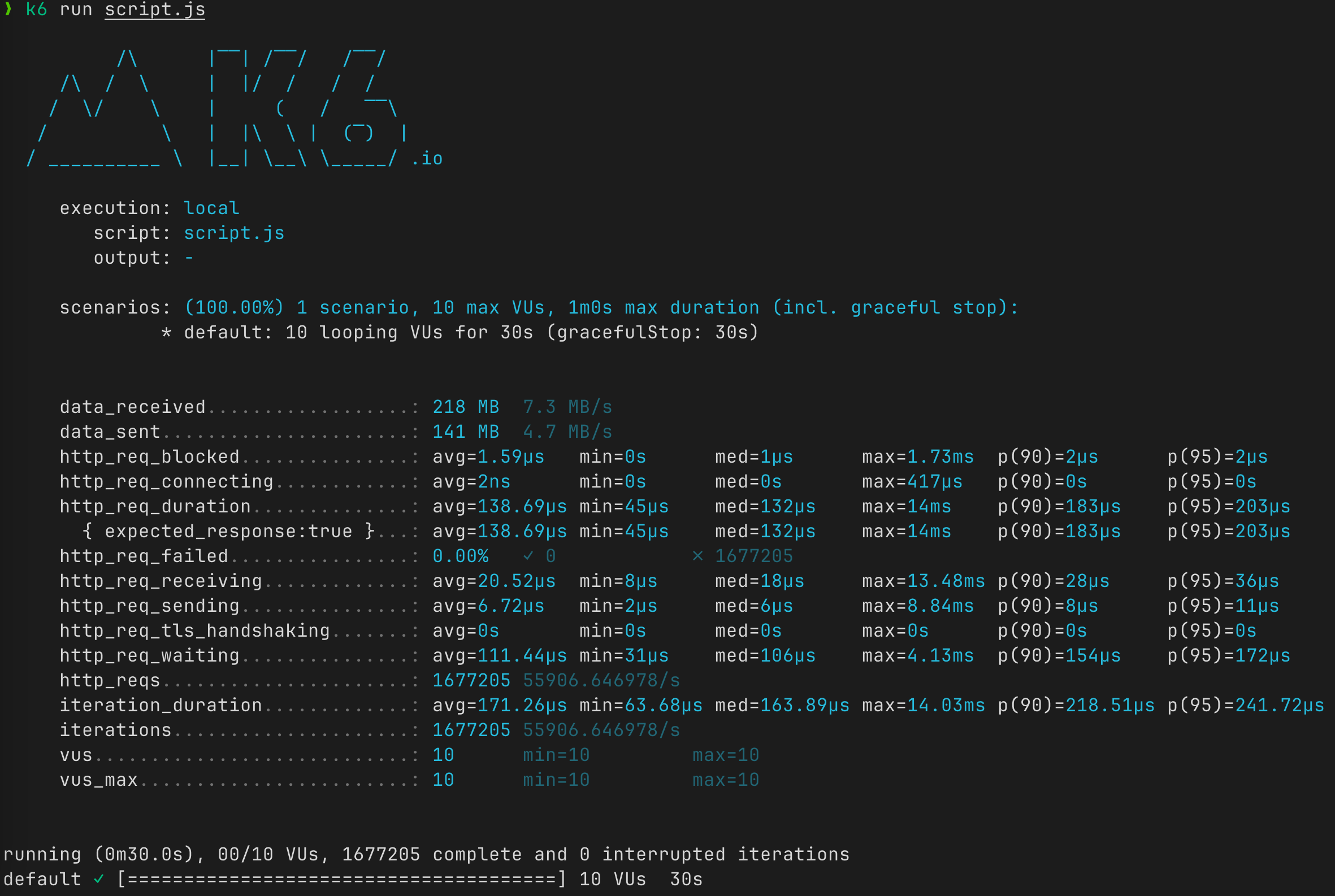
可以看到,在AMD R5 3600(6C12T)的macOS系统上,跑出了5万多的QPS,而且最大响应时间是14ms,可能用C可以写出更快的服务,但Rust的方式更加简单、直接。
上面只是为了证明后端服务不是我们整个实验的瓶颈,接下来开始编写OkHttp相关的代码。
OkHttp测试代码
相关代码见lovelock/okhttp-performance-comparison
启动服务,并使用VisualVM观察资源占用情况。
对比——后端服务快
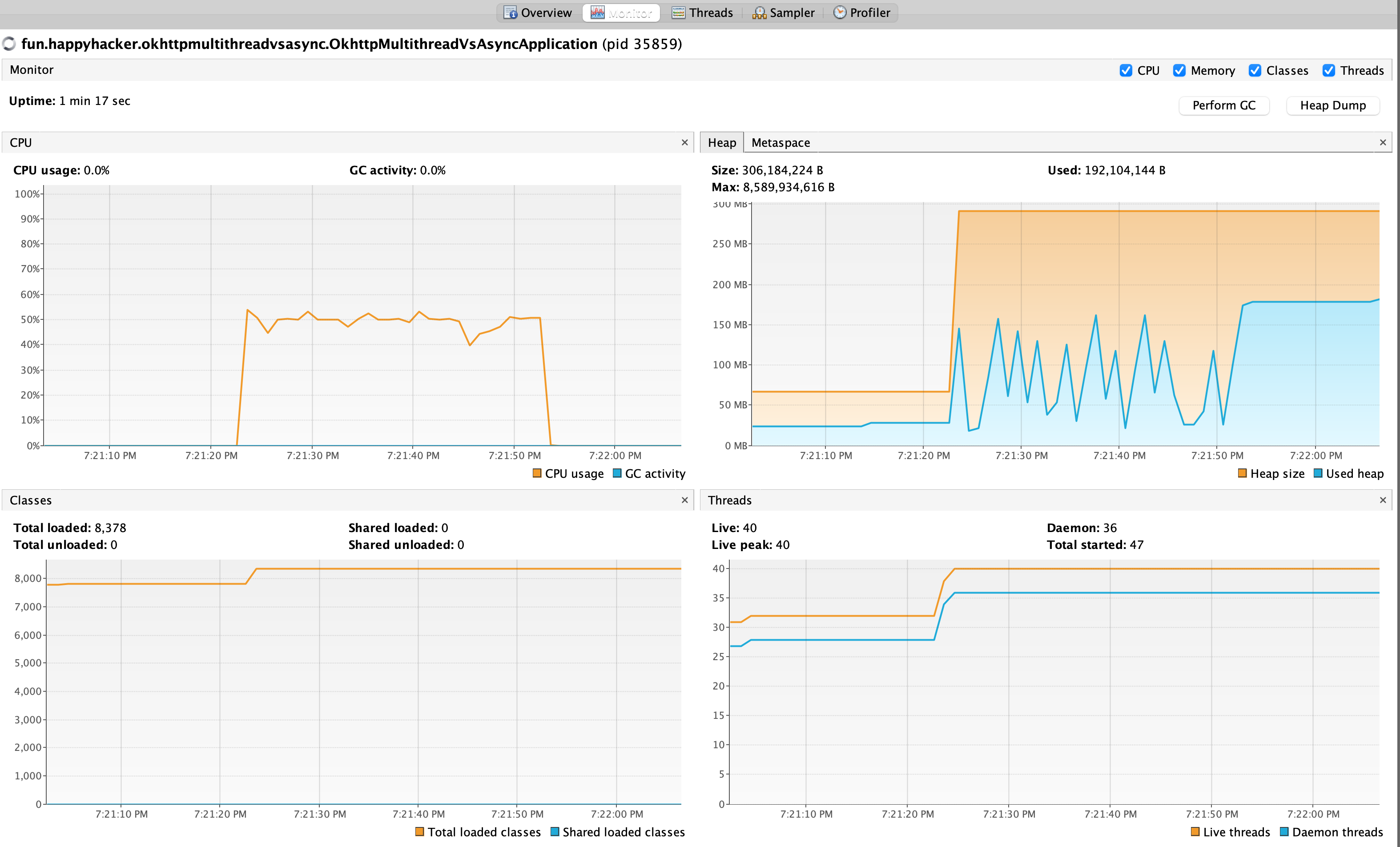
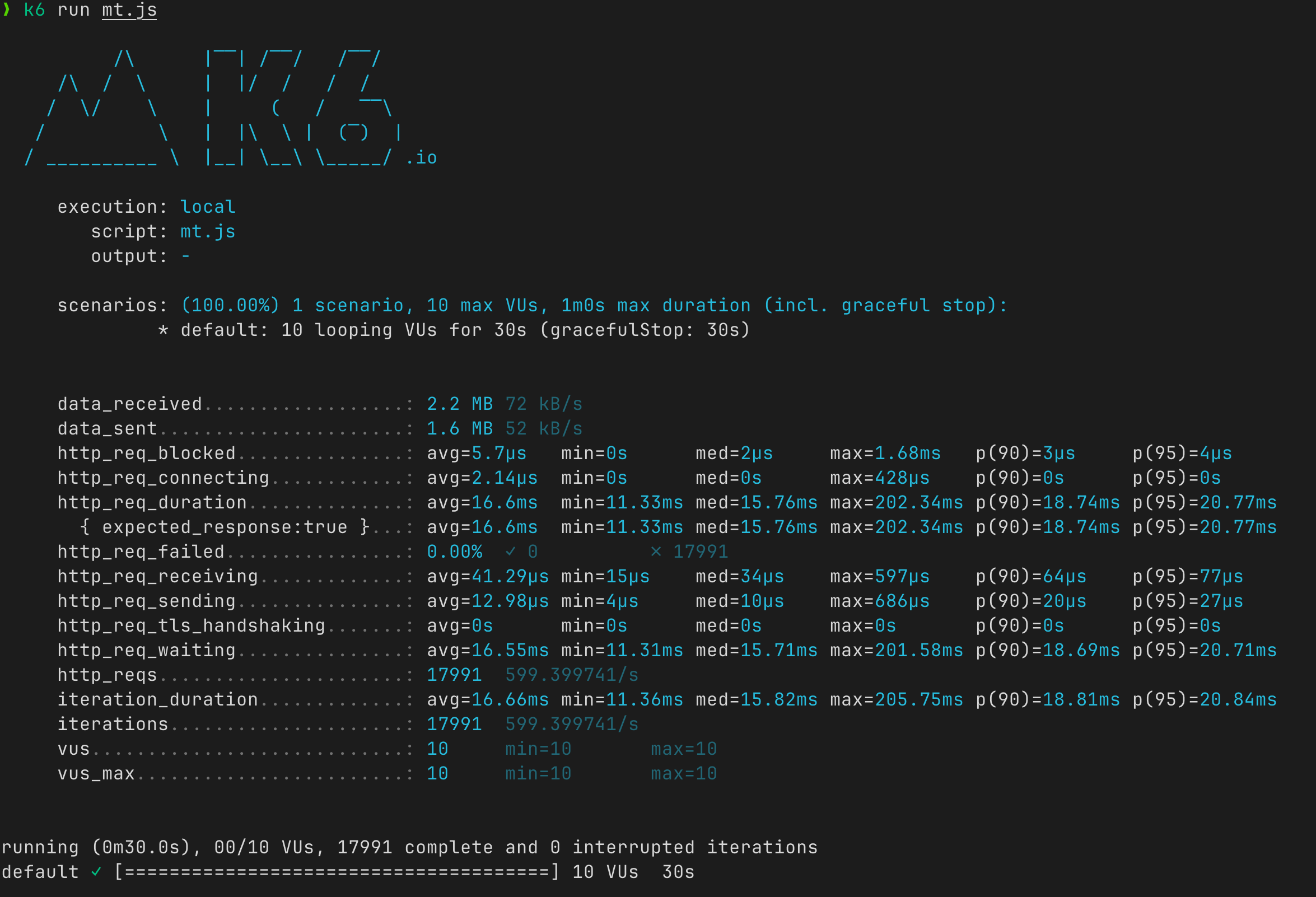
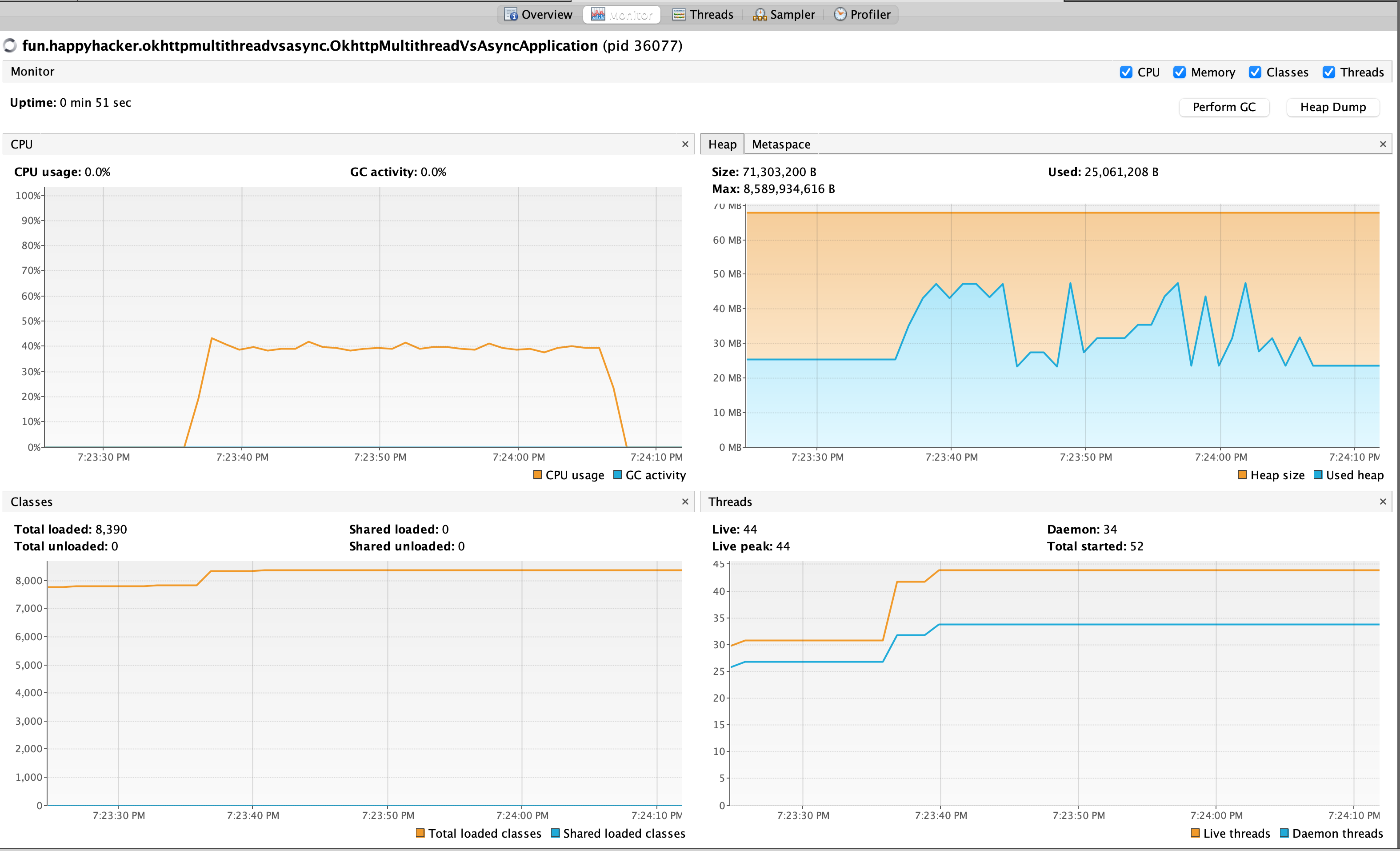
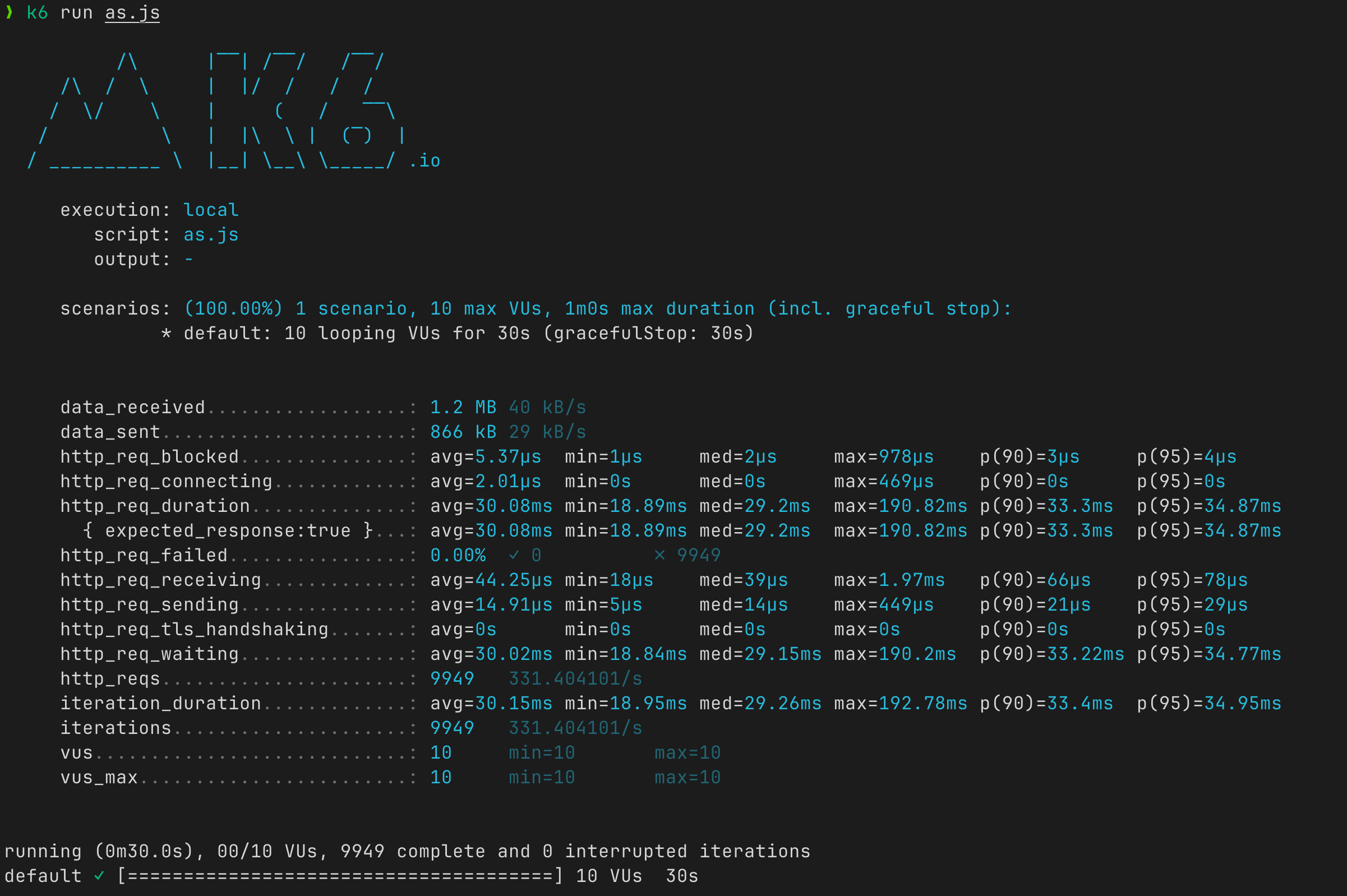
可以看到,多线程模式比异步模式使用的占用的内存多了3倍,但多线程模式的QPS要高于异步模式80%。
但是,这其实并没有模拟真实的线上场景,因为线上的场景有以下几个特点
- 后端服务没有那么快
- 要放在更长的时间跨度来整体看
但这也可以反过来说明如果后端服务非常快,而且对内存没那么敏感,就可以使用更简单的多线程模式。
接下来我们让后端服务变慢再来看看效果。
对比——后端服务慢
把上面Rust服务的index方法改造一个这样(注意use std::time::Duration;)
1
2
3
4
5
|
// basic handler that responds with a static string
async fn index() -> &'static str {
std::thread::sleep(Duration::from_millis(50));
"Hello, World!"
}
|
重新运行服务并压测